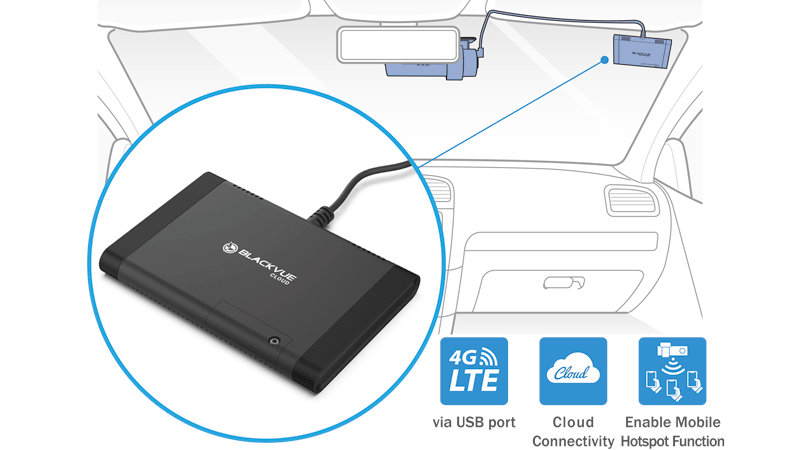Description
The best protection for you and your vehicle
Are you driving a taxi, Lyft or Uber vehicle for a living? This dashcam is for you.
BlackVue DR900X-2CH IR Plus monitors the road ahead in 4K Ultra HD and the interior of your vehicle in Full HD, making it the best dashcam for taxi or ride hailing drivers.
The interior IR (infrared) camera captures every detail of the cabin even in the dark, so you can always feel safe at the wheel or when leaving you vehicle parked.

4K/Full HD Cloud Taxi Dashcam
4K Ultra HD (front) and Full HD (interior) cameras.
Wide view angle front (162 degrees) and interior (139 degrees).
The Interior infrared (IR) camera truly sees in the dark, even pitch-black lighting conditions, thanks to integrated infrared LEDs that activate automatically based on the ambient light.
Seamless Pairing with the BlackVue App
Effortless setup. Say goodbye to passwords without compromising on security.
Simply connect to your dashcam without leaving the BlackVue App. With Seamless Pairing, setting up your dashcam is a breeze. Just power the dashcam, then easily connect from the BlackVue app and follow the simple instructions.
Whether you want to browse your dashcam’s files and settings or connect your dashcam to the Cloud, Seamless Pairing makes everything easy and intuitive.
LTE Connectivity Module (Optional)
The CM100LTE provides easy 4G LTE connectivity to enable BlackVue Cloud features. All you need is a valid Nano SIM card. The CM100LTE is powered and connects via the USB port of your dashcam.
When connected to the CM100LTE, BlackVue DR900X Plus Series can serve as a mobile hotspot providing wireless Internet access to up to five devices (smartphone, tablet, etc.).
Note: when purchasing, make sure the CM100LTE you choose is compatible with your mobile carrier’s network.
Native Parking Mode
Hardwiring cable included
DR900X Plus Series can be hardwired to your vehicle’s fuse panel for Parking Mode, without requiring optional accessories. The dashcam will switch to Parking Mode automatically when vehicle ignition is turned off. Voltage cutoff and timer can be set in the BlackVue App.
Parking Mode accessories support
DR900X Plus Series is also compatible with all BlackVue Parking Mode Kits and Batteries.


Discreet Full HD Interior Infrared Camera
The IR camera is connected to the front camera via 1.5m (4.9ft) coaxial cable. The Interior IR camera truly sees in the dark, even pitch-black lighting conditions, thanks to its integrated infrared LED light that activates automatically based on the ambient light.
Set up (easily) and forget
BlackVue dashcams are very easy to install. Attach the front unit to the windshield behind the rear view mirror with the provided double-sided tape.
This way, the dashcam is invisible to the driver’s eye. Simply plug the power cords into the cigarette lighter / accessory power socket of your vehicle and it will automatically start recording as you turn ignition on (no need to push any button).
Once set, you can forget about it, knowing it will reliably record your drive.
-
-
 DR900X Plus Series Promotional Video
DR900X Plus Series Promotional Video -
 BlackVue X Series Basic Installation
BlackVue X Series Basic Installation -
 BlackVue X Series Hardwired Installation
BlackVue X Series Hardwired Installation -
 BlackVue Direct Wi-Fi Connection and App Usage
BlackVue Direct Wi-Fi Connection and App Usage -
 BlackVue Cloud Guide
BlackVue Cloud Guide -
 DR900X Plus vs DR900X Comparison Video
DR900X Plus vs DR900X Comparison Video -
 DR900X Plus Series Promotional Video
DR900X Plus Series Promotional Video -
 BlackVue X Series Basic Installation
BlackVue X Series Basic Installation -
 BlackVue X Series Hardwired Installation
BlackVue X Series Hardwired Installation -
 BlackVue Direct Wi-Fi Connection and App Usage
BlackVue Direct Wi-Fi Connection and App Usage -
 BlackVue Cloud Guide
BlackVue Cloud Guide -
 DR900X Plus vs DR900X Comparison Video
DR900X Plus vs DR900X Comparison Video
-
Your videos are safe
Event Files Overwrite Protection: dashcams record in a loop, overwriting older files when the memory is full. BlackVue can prevent Event files (triggered manually or by impacts) overwriting. Up to fifty (50) files can be protected this way. You can choose to allow new Event files to overwrite past Event files, thus keeping the latest fifty.
Adaptive Format-Free File Management: this BlackVue-developed file system improves recording stability and requires less microSD card formatting.
SD Card Failure Alert: your BlackVue detects as soon as the microSD card fails and warns you with a “Please check SD card” voice alert.


Built-in Impact & Motion Detection
Automatically tags video files
While driving, the built-in accelerometer (G-sensor) detects impacts and sudden changes in speed. While parked, your BlackVue also detects visual movements around your vehicles.
Use the filters in the BlackVue App and Viewer
BlackVue tags all videos (Normal, Event, Parking Mode, etc.), so that you can filter them and quickly find the ones you need in the BlackVue Viewer (Windows, Mac OS, Web) or the BlackVue App (Android, iOS).
Sleek Interface
Programmable proximity sensor
Toggle audio recording ON and OFF by simply waving your hand in front of it. The sensor can also be configured to trigger Manual Event videos in the settings..
Wi-Fi button
Turn Wi-Fi ON/OFF with the push of a button. All actions are confirmed by a voice prompt.
Secure microSD card access
Unplug the DC in power connector and pop the cover open to reveal the microSD card slot.


BlackVue App (iOS, Android) and Viewer (Windows/Mac/Web)
Easily manage your video files
Easily change your BlackVue configuration settings and browse your videos on your mobile or computer.
With the BlackVue App, connect to your BlackVue to access files and check real-time Live View for easy setup of your dashcam.
With the SD Card Viewer, connect your dashcam’s microSD card to your computer to view and backup footage in bulk, as well as export clips, remove sound, etc.
The Web Viewer lets you manage your Cloud-connected dashcams from any web browser at blackvuecloud.com.
BlackVue Cloud
Me and My Car. Connected.
Connect to your BlackVue anytime, from anywhere in the world with BlackVue Cloud.
Enjoy remote Live View and Push Notifications to your phone.
Back up important videos to the Cloud remotely.
Play and download videos from your dashcam’s memory or the Cloud from anywhere.
Check the BlackVue Cloud page for more information.

Tamper-Proof Case (Optional)
The BTC-1C is a special-purpose mount designed to prevent tampering.
It replaces your dashcam’s original mount. The side cover, fastened by two hex screws, blocks the access to the microSD card and the cable connectors.
Triple protection
- Locks the dashcam’s angle via an hex screw to prevent rotation.
- Blocks the access to the microSD card slot.
- Protects against the unplugging of the power, video, and USB cables.